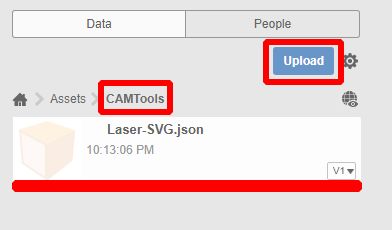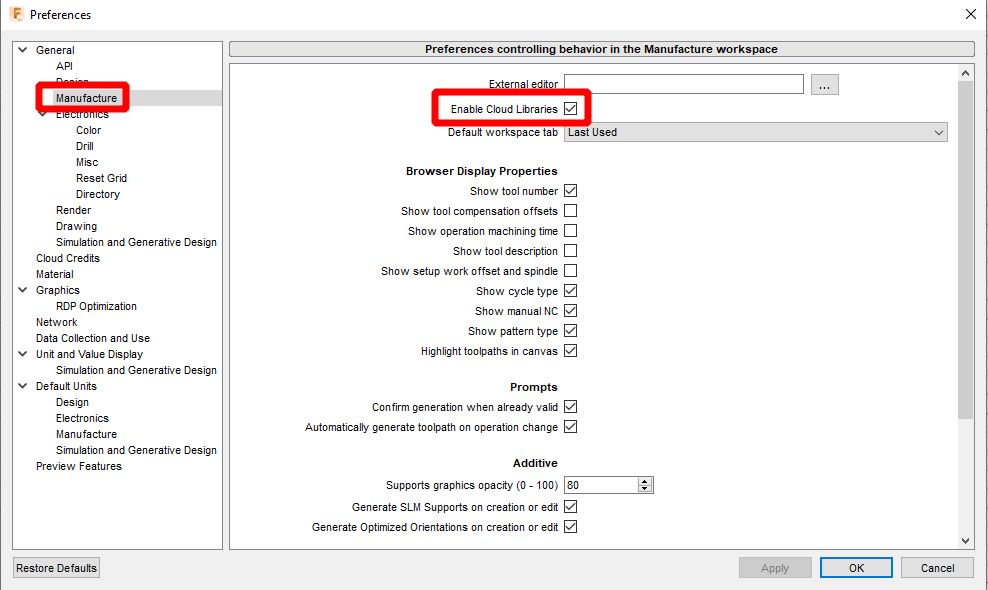⚙️ Fusion 360 - SVG postprocessor
Project page for SVG postprocessor for Fusion 360 CAM that generates SVG files for laser cutting.
Postprocessor supports laser-width compensation and cutting and engraving modes by using different laser tools.
🔗 Based on Glowforge post-processor by Glowforge.
Installation
- Download the file Fusion360-SVG-CAMPost.cps and upload it to Fusion 360
Assets/CAMPostfolder using the upload button. It will add a custom postprocessor to Fusion 360. You will find them inSelect ToolinCloudsection. - Download the file Fusion360-SVG-CAMTools.json and upload it to Fusion 360
Assets/Toolsfolder using the upload button. It will add to Fusion default tools for cutting and engraving. - Go to Fusion 360
Preferences/CAMToolsand click toEnable Cloud Libraries.
Last update:
March 23, 2023